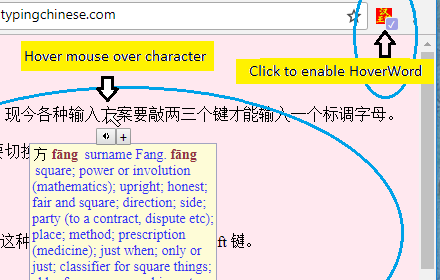| 江毅《同一首歌》- 大家周末快樂! |
| 送交者: 江毅 2018年09月09日13:16:47 於 [高山流水] 發送悄悄話 |
|
大學同班北京聚會。雖沒能參加。聊發感觸。 === BTW, I published a free Chrome extension:HoverWord Chinese,a mouse-pointer-Chinese- It works on both Windows and Mac (maybe Linix too). To install: In Chrome, click this link: Then click "Add to Chrome" button. Now HoverWord is added to your Chrome as an extension. Usage: 1. Click on the HoverWord icon on top-right corner on Chrome to activate (only need do this once). 2. When viewing any Chinese page, , mouse over on a Chinese character, then a dictionary window will pop up, together with two small buttons which can speak the word and can get more usage samples related to the word. 3. When dict window is up, use left/right arrow to see more words, if any. 4. Right click HoverWord icon on top-right corner of Chrome, you can use Options menu to set font size and opt to require SHIFT key for dictionary window to popup. A key to language learning is extensive reading. If you find this software useful, please recommend to others. Thanks!
|
|
|
 |
 |
| 實用資訊 | |
|
|
| 一周點擊熱帖 | 更多>> |
| 一周回復熱帖 |
| 歷史上的今天:回復熱帖 |
| 2017: | 娜佳:《阿爾斯楞的眼睛》 | |
| 2017: | 逍遙樂:師恩如山 【長大後我就成了你 | |
| 2016: | 川江號子首唱《Social Media》高山詞/ | |
| 2016: | yy88《婚誓》看老電影《蘆笙戀歌》 | |
| 2015: | 【實話實說】樓蘭雲 草坪吉他:同桌的你 | |
| 2015: | 我為詩歌狂:周三嗲死人沒商量之“一顆 | |
| 2014: | 【秋情月韻】高山流水配音小品【按摩】 | |
| 2014: | 【秋情月韻】小聲音:中國交響樂團《明 | |
| 2013: | 楚楚Helen:Power of Love (Cover) | |
| 2013: | 教師節快樂!高山朋友們演繹的歌曲《老 | |