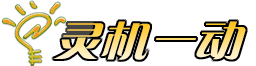| 从setjump and longjump看天才为什么要读书 |
| 送交者: 覅覅 2024年09月18日16:31:08 于 [灵机一动] 发送悄悄话 |
|
从setjump and longjump看天才为什么要读书
记得当年我刚被老东家炒鱿鱼,就到一家公司应聘。一个苏联或东欧的年轻工程师出来面试我。他问我知不知道什么是setjump和longjump。我不知道,真不知道。我一向在裸机上编程。于是他有大条道理对老板说不要我。看他那样年纪那样相貌,可能 他自己还在办绿卡。嘿嘿,你懂的。 后来回家赶紧辜狗。原来是这样,后悔得不得了。因为前几天我在老东家时还自己做了这事。真真就是前几天。没参考别人的,只凭自己在学校学的理论想出来的,我当时给他起名beijing和guangzhou。真是命中注定啊。 我们天才有时懂一些不知哪里来的知识,但就是不知到其名词术语。所以我们天才读书不为啥,只为让蠢才,特别是居上位的蠢材听得懂。 =============== To set up a VPN on Windows 8, you can do the following: 01 Right-click the Network icon in the taskbar 02 Select Open Network and Sharing Center 03 Click Set up a new connection or network 04 Select Connect to a workplace 05 Click Use my Internet connection (VPN) 06 Enter the VPN server's IP address in the Internet address field 07 Enter a name for the VPN connection in the Destination name field 08 Click Create 09 Right-click the new connection in the Network and Sharing Center window 10 Select Properties 11 Click the Security tab 12 Select the desired Type of VPN 13 Click OK to close the Properties window 14 Click the Network icon in the taskbar 15 Click the VPN connection and select Connect 16 Enter your username and password, and click Connect 17 Microsoft Intune ended support for Windows 8.1 devices on October 22, 2022. Technical assistance and automatic updates are no longer available for these devices. 18 Set Up and Edit VPN Connections in Windows 8 19 Aug 31, 2016 — In the task bar, locate and right-click on the Network icon. Click Open Network and Sharing Center. Network and Sharin... |
|
 |
 |
| 实用资讯 | |