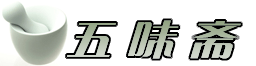|
JavaScript is a scripting language that is used on the Web. The most commonly used browsers come with JavaScript enabled. If for some reason your JavaScript is not enabled, pages in Journalx will not display properly.
To enable JavaScript, find the operating system and browser you use in the following list and follow the directions.
Windows
Internet Explorer 5 and above:
1. In the top menu bar, select Tools > Internet Options.
2. In the Internet Options dialog box select the Security tab.
3. Click Custom Level. The Security Settings dialog box will pop up.
4. Under the Scripting category enable Active scripting.
5. Click OK twice to close out.
6. Click Refresh.
|